The Web-GUI
The manager component provides a GUI via a web server.
An overview display shows the current CPU and RAM usage and a graph with recent changes.
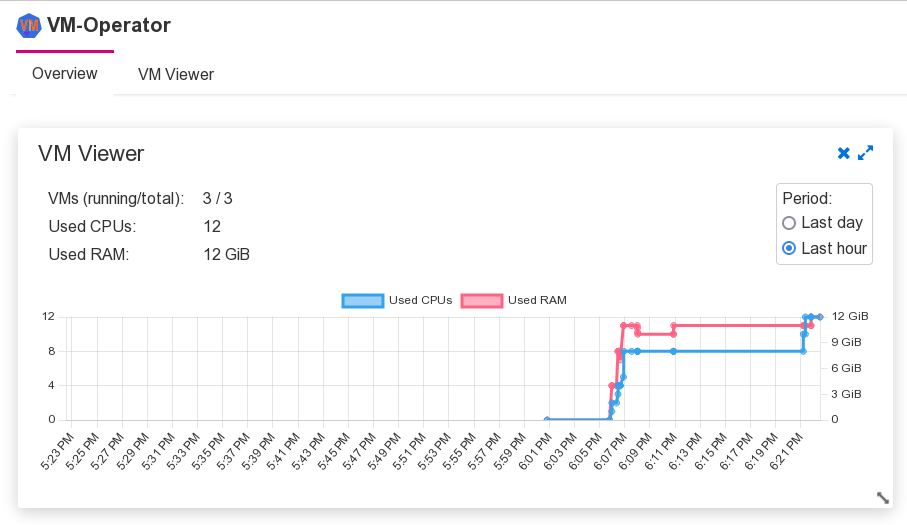
The detail display lists all VMs. From here you can start and stop the VMs and adjust the CPU and RAM usages (modifies the definition in kubernetes).
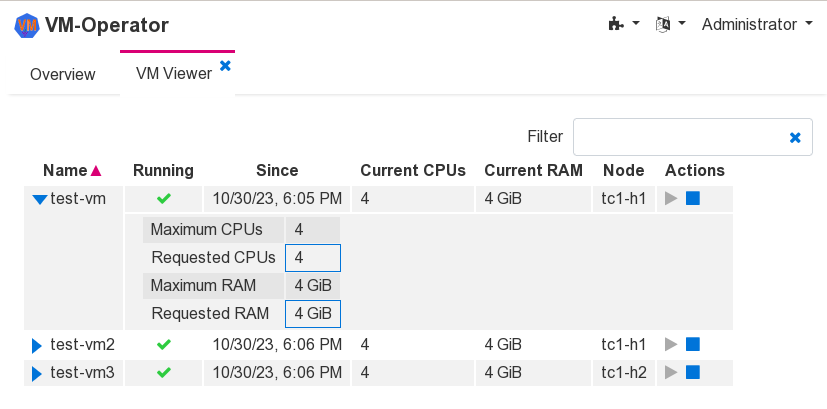
By default, the service is made available at port 8080 of the manager pod. Of course, a kubernetes service and an ingress configuration must be added as required by the environment. (See the definition from the sample deployment).
The web GUI is implemented using components from the JGrapes WebConsole project. Configuration of the GUI therefore follows the conventions of that framework. (See the package description for information about the complete components structure.)
"/Manager":
# "/GuiSocketServer":
# port: 8080
"/GuiHttpServer":
# This configures the GUI
"/ConsoleWeblet":
"/WebConsole":
"/LoginConlet":
users:
admin:
fullName: Administrator
password: "Generate hash with bcrypt"
# Not needed, provided as example only:
test:
fullName: Test Account
password: "Generate hash with bcrypt"
"/RoleConfigurator":
rolesByUser:
# User admin has role admin
admin:
- admin
# All users have role other
"*":
- other
replace: false
"/RoleConletFilter":
conletTypesByRole:
# Admins can use all conlets
admin:
- "*"
# Others cannot use any conlet (except login conlet to log out)
other:
- org.jgrapes.webconlet.locallogin.LoginConlet
How users can be configured should be obvious from the example. Details can be found in the JGrapes Webconsole’s documentation of the components.
