OSGi Getting Started
By Michael N. Lipp
The Configuration Admin Service
An important issue in a component framework is the configuration of the components. Components might be usable out-of-the-box, but usually they must be adapted to the context. A common simple example is some component that listens on a network port that must, of course, be configurable.
The configuration information should be persistent, i. e. it must be preserved across restarts. It should also be modifiable during runtime and modifications should be effective without restart. OSGi defines a service for maintaining and applying configuration information as the “Configuration Admin” service1.
Configuration Admin in Action
Let’s have a look at this service in action. Go back to the project from
the part “Using a Service” and remove the run
property org.osgi.service.log.admin.loglevel, added as last step in order to
actually get logging output. Then add org.apache.felix.configadmin and
de.dentrassi.osgi.net.luminis.cmc to the run bundles (or checkout and import
the prepared project).
The former bundle adds an implementation of the Configuration Admin service
to our run environment, the latter adds some commands to the Felix
GoGo shell2. Unfortunately, the bundle with the GoGo shell
extensions is implemented using Declarative Services (as presented
in the next part), so we have to also add org.apache.felix.scr. And because
the current implementation (2.2.0 as of this writing)
uses OSGi promises and functions, we additionally have to add
bundles org.osgi.util.promise and org.osgi.util.function3.
Now we can start the framework with our “Hello World” application.
As you know from “Using a Service” we do not see any log messages from
our bundle’s classes because they are logged with level INFO and the
default threshold of OSGi loggers is WARNING. In “Using a Service” we
fixed this with a bundle property that configured the OSGI log service.
However, if a Configuration Admin service is available, OSGi loggers
can also be configured using this service. Enter the following commands
in the Felix console:
g! cm:create org.osgi.service.log.admin
g! cm:put org.osgi.service.log.admin ROOT INFO
Aug 13, 2019 6:39:10 PM LogService
INFORMATION: Hello Word sleeping
Aug 13, 2019 6:39:15 PM LogService
INFORMATION: Hello Word sleeping
And the log messages are back again. Before you restart the framework in order to check the persistence of the configuration, make sure to un-check the “Clean storage area before launch” flag in the Eclipse run configuration generated by Bndtools4:
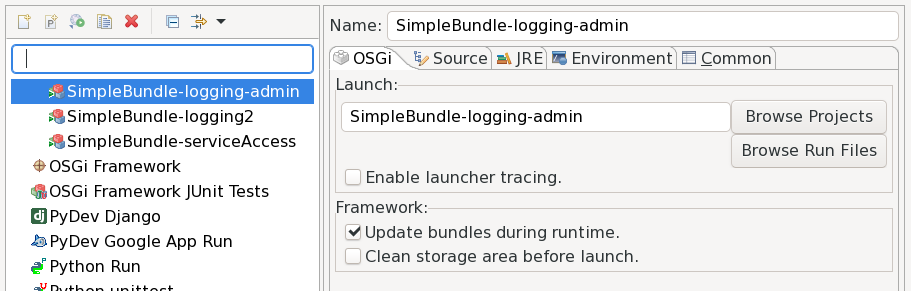
Of course you can also query the information just entered:
g! cm:list
Configuration list:
----------------------------
org.osgi.service.log.admin ?
g! cm:get org.osgi.service.log.admin
Configuration for service (pid) "org.osgi.service.log.admin" (bundle location = ?)
key type value
------ ------ ------
ROOT java.lang.String INFO
service.pid java.lang.String org.osgi.service.log.admin
The question mark that you see in the outputs is the value of the “bundle location” associated with a configuration object. A large part of the Configuration Admin specification is about this bundle location and its handling. Dont’t read it. More or less by chance I found this5:
Locations were a mistake in the Configuration Admin API. Ok, I’ve said it. They were a failed attempt to provide security at an unsuitable place. Mea culpa … The intention was that we could restrict configurations to specific bundles, this restriction was actually automatic when the location was set to null and a bundle used it. Countless hours have been lost figuring out why Configuration Admin did not call update only to discover that the location was wrong. Alas, the sins we commit when we try to specify.
So what should you do with the location? Well, just set it always to “?”. This is a recent addition to the specification that basically removes the awkward location check.6
Concepts
The Configuration Admin service maintains a database of Configuration Objects.
The main purpose of configuration objects is to store key/value pairs7.
Each configuration object has a unique PID (Persistent IDentity). The first command
(cm:create org.osgi.service.log.admin) creates a configuration object with PID
org.osgi.service.log.admin. The command cm:put org.osgi.service.log.admin ROOT INFO
adds (to the just created configuration object with PID org.osgi.service.log.admin) the
key ROOT with value INFO.
Parties interested in configuration changes of a specific configuration object
register services of type ManagedService. If a party is interested in changes
of lots of configuration
objects (e. g. objects with PIDs starting with a given prefix) is should register
a service of type ConfigurationListener instead.
The log service registers a ConfigurationListener because you cannot only configure
the default log level as shown. There is a PID for each LoggerContext and the key/value
pairs in each configuration object correspond to logger names and log levels. The details
can be found in the log specification.
You can check the registration of a ConfigurationListener by the log service in the GoGo shell:
g! each (allServiceReferences org.osgi.service.cm.ConfigurationListener null) { $it bundle }
1|Active | 1|org.apache.felix.log (1.2.0)
8|Active | 1|org.apache.felix.configadmin (1.9.16)
The system that we have configured looks like this:
As you may have guessed, the GoGo shell commands make use of the ConfigurationAdmin service provided by the Config Admin implementation. This is the interface that you’d also use to manipulate configurations from within your program.
A Configurable Component
The obvious next step is to make our own component configurable in
some way, which means that it has to register an implementation of
ManagedService.
The Javadoc
describes the basic usage pattern pretty well. I’ve applied it
to the “Hello World” sample application and made the message frequency
configurable. You can find the resulting code in the
companion project.
Note that the update method is always called at least once after registering a managed service. We can make use of this by moving the actual start of our application
to the update method. This results in the following startup sequence:
The application structure now includes an additional
relationship between the ManagedService exposed by the
“Hello World” application and the Configuration Admin service.
You have probably already figured it out, try:
g! cm:create io.github.mnl.osgiGettingStarted.loggingBundle.HelloWorld
g! cm:put -t l io.github.mnl.osgiGettingStarted.loggingBundle.HelloWorld waitTime 10000
Manufactured with Configuration Admin
In addition to configuring existing components, Configuration Admin
can be used to manage the creation and destruction of (service)
components. This is achieved by registering a
ManagedServiceFactory
with a factory PID.
You create a new component configuration simply by
getting
it8. Whenever you subsequently
update
the configuration, the service factory’s method
updated
is called. This method must then create an instance if a component with the
(instance) PID passed to this method does not exist yet, or update an
existing component – whatever “update” means with respect
to the components managed9.
I’ve prepared a simple sample project that you can use for some experimentation.
g! config = cm:getFactoryConfiguration GreeterFactory Test "?"
g! $config update (new java.util.Hashtable [text="Hello"])
New Greeter "GreeterFactory~Test" says: Hello
-
The name has always seemed a bit strange to me. The major task of this service is to maintain and spread configuration information. Of course, the service also provides an API for administering the information, but I’d never have focused on that aspect in its name. ↩
-
The commands that this GoGo extension provides aren’t strictly necessary. The Configuration Admin implementation adds the
ConfigurationAdminservice to the GoGo shell (with scope “cm”, just like the extension). We could therefore execute all actions using the commands provided by the service as a starting point10. However, the additional extension simplifies things. ↩ -
The complete list of bundles in the “Source” tab of
bnd.bndlooks like this:-runbundles: \ org.apache.felix.log,\ org.apache.felix.gogo.command,\ org.apache.felix.gogo.runtime,\ org.apache.felix.gogo.shell,\ de.mnl.osgi.osgi2jul;version=1.1.6,\ de.mnl.osgi.coreutils;version=2.0.0,\ de.dentrassi.osgi.net.luminis.cmc;version=0.6.0,\ org.apache.felix.configadmin,\ org.apache.felix.scr,\ org.osgi.util.promise,\ org.osgi.util.function -
Using bndtools 6.1.0, this doesn’t work any more. Instead, you have to add a line with
-runkeep: trueto the project’sbnd.bnd. ↩ -
It’s one of those strange things in the OSGi context that they didn’t bother to put this information in the latest version of the specification—at least not at a prominent enough place for me to find it. ↩
-
See https://web.archive.org/web/20151103190624/http://enroute.osgi.org:80/services/org.osgi.service.cm.html ↩
-
There’s a bit more to it, configuration objects implement this interface. ↩
-
To me, this sounds like a misnomer. What you get here is not a factory configuration, it’s a configuration for something created or to be created by a factory. IMHO something like
getInstanceConfigurationwould have been more appropriate. ↩ -
Usually you’ll forward the properties to the existing component, but this isn’t specified and thus completely up to the factory. ↩
